As a healthcare provider, you see the obstacles preventing your patients from seeking timely medical care daily. Whether distance, mobility constraints, or a patient’s hectic schedule, telehealth offers a compelling solution by bringing healthcare directly to them, wherever they are, whenever they need it.
With 70% of younger patients now open to receiving care virtually, adopting telehealth can significantly broaden the scope of your services. This guide will provide the necessary steps to implement a telehealth system within 24 hours, ensuring you're ready to meet your patients' needs with flexibility and efficiency.
[signup]
Step 1: Is Telehealth The Right Move For You?
Telehealth is the use of technology to provide healthcare remotely, connecting patients with healthcare providers through digital means such as video calls or messaging. This method allows for medical consultations, follow-ups, and monitoring without the need for in-person visits.
Here are some key benefits of telehealth:
- Increased flexibility and convenience in scheduling appointments
- Remote monitoring and consultations
- Decreased overhead expenses
- Improved health outcomes
- Enhanced patient satisfaction
Telehealth offers a wide range of services, providing flexible solutions for healthcare providers. Here are some of the common services offered through telehealth:
- Virtual Consultations: This service allows patients to meet with healthcare providers via video calls. It's suitable for initial assessments, follow-up visits, and minor urgent care.
- Chronic Disease Management: Patients with chronic conditions such as diabetes, hypertension, or heart disease can benefit from telehealth by having regular check-ins and monitoring through online platforms.
- Mental Health Services: Telehealth provides an essential platform for delivering mental health support, including therapy and counseling sessions. These services are vital for patients who need ongoing psychological support but may find it difficult to attend in-person sessions regularly.
- Prescription Management: Telehealth can facilitate the process of prescribing and refilling medications. Healthcare providers can assess the need for prescriptions during a virtual visit and arrange for medications to be sent directly to the patient’s pharmacy of choice.
- Nutritional Counseling: Dietitians can use telehealth to provide dietary advice and personalized meal planning for patients, which is especially beneficial for those managing diseases that can be influenced by diet, such as diabetes, obesity, and heart disease.
Step 2: Understand the Legal and Regulatory Requirements
Knowing and following all the legal rules is crucial before you start your telehealth service. This section guides you through the most important legal aspects. Establishing your telemedicine practice within these guidelines not only protects you but also ensures high-quality care for your patients. This section provides a general overview and should not be taken as legal advice. It is essential to consult with a business lawyer for specifics related to your practice and location.
Check Licensing Requirements:
The basic rule in telehealth is that you legally treat patients in the state where you are licensed. If you are thinking about seeing patients from other states, be aware that the rules can vary. For example, licensed allopathic medical doctors often have the ability to obtain waivers or endorsements that allow them to practice across state lines. However, for licensed integrative practitioners, these waivers typically don't apply.
If you are an integrative practitioner wanting to work with clients in different states, consider operating as a health consultant rather than a medical provider. This approach requires ensuring your clients also see a primary care physician for their medical needs. Additionally, your intake documents and the language you use must clearly reflect this setup to comply with regulatory standards.
It is also vital to contact your malpractice insurance provider to understand how telehealth impacts your coverage. Make sure your policy covers you adequately for telehealth sessions, as insurance terms may vary with the shift from in-person to remote care. This step helps ensure that you are protected under the scope of your telehealth practice.
Understand Compliance:
It is essential that healthcare providers adhere to healthcare regulations when offering telehealth services. For instance, the Health Insurance Portability and Accountability Act (HIPAA) sets the standard for protecting sensitive patient information.
When providing telehealth, you must ensure that all communications and data storage methods comply with HIPAA requirements to avoid legal penalties and breaches of trust. This involves using secure platforms for video calls, keeping patient records confidential, and encrypting all data transmission.
Maintaining compliance with these regulations safeguards your practice against legal issues and reinforces your patients' confidence in your telehealth services. It is important to regularly review compliance requirements and adjust your practices as needed to keep up with changes in the law.
Step 3: Select the Right Telehealth Platform
Choosing the right platform is a key step in launching your telehealth service. The platform you pick should be easy to use, secure, and integrate well with other systems.
Evaluate Platform Features:
When selecting a telehealth platform, consider the following essential features:
- Ease of Use: The platform should be user-friendly for both you and your patients. Look for a straightforward, intuitive interface that simplifies scheduling, video calling, and accessing health records.
- Security: Ensure the platform complies with healthcare regulations like HIPAA. It should offer end-to-end encryption for all communications and robust data protection measures.
- Integration Capabilities: Your telehealth platform should easily integrate with other tools you use, such as electronic health records (EHR), billing systems, and diagnostic tools.
- Support and Reliability: Choose a platform known for its reliable performance and excellent customer support. This ensures you can get help quickly if any technical issues arise, minimizing downtime.
Choose a Platform:
Once you've identified the key features of a telehealth platform, the next step is choosing a provider that best fits your specific requirements. It is important to do thorough research to find a telehealth platform that aligns with your practice's needs. Consider platforms that integrate well with electronic medical records (EMR) systems.
Exploring EMR options thoroughly will help you understand which platforms are preferred by practices similar to yours and why. This resource is helpful for comparing features that align with your practice's workflow, patient management needs, and specific medical services.
Step 4: Market Your New Service
Now that you've set up your telehealth platform, the next step is to promote it. Effective marketing can attract more patients and establish your reputation as a reliable healthcare provider.
Create an Online Presence:
Having a strong online presence is essential for promoting your telehealth services. Here's how you can build one:
- Professional Website: Create a professional-looking website that showcases your telehealth services. Include clear descriptions of your services, your qualifications, and how telehealth works. Ensure the website is easy to navigate and mobile-friendly, as many users will visit it from their phones.
- Active Social Media Accounts: Set up social media profiles on platforms where your potential patients are likely to be, such as Facebook, Instagram, Twitter, and LinkedIn. Use these accounts to share helpful health tips, news about your services, and patient testimonials. Engaging content will help you connect with your audience and build trust.
- Search Engine Optimization (SEO): Optimize your website for search engines to increase your visibility online. Use relevant keywords, update your content regularly, and ensure your site loads quickly to improve your search rankings.
- Online Advertising: Consider using online advertising to reach a broader audience. Platforms like Google Ads and Facebook Ads allow you to target specific demographics, such as people living in your area or those interested in health and wellness.
Engage Patients:
Communication is the key to effectively engaging your existing patients with your new telehealth services. Start by emailing to your patient list detailing what telehealth is, how it works, and how they can benefit from these services. In your physical office, display signs that announce and explain the availability of telehealth options.
This can catch the eye of patients who come for in-person visits and inform them about this convenient alternative. Additionally, make regular announcements on your social media platforms to reach a broader audience. These posts can include information about the services, quick guides on signing up or booking a telehealth appointment, and even testimonials from patients who have tried and appreciated the new service.
Step 5: Make it Easy for Your Patients to Schedule
Making the scheduling process as simple as possible is important for the success of your telehealth service. Here's how you can streamline appointment booking and management:
Integrate Scheduling Software:
Consider integrating scheduling software into your telehealth platform. This software allows patients to book their appointments online at their convenience without the need to call your office. Look for a user-friendly system that can be easily accessed from both computers and mobile devices. Many scheduling tools also offer features like automated reminders via email or SMS, which can help reduce missed appointments and keep your schedule running smoothly.
Manage Appointments:
To effectively manage telehealth appointments and avoid scheduling conflicts, it is important to have a clear system in place. Use scheduling software that syncs with your existing calendar systems to ensure that all appointments are up to date across all platforms.
Review your appointment slots regularly to adjust availability and accommodate emergency consultations if necessary. Train your staff on how to use the scheduling software efficiently so they can handle booking and rescheduling requests promptly. This will ensure smooth operations and a better experience for both your staff and your patients.
Step 6: Get Things Started! (But Start Small)
Launching a new telehealth service is exciting, but it is wise to begin on a small scale. This approach allows you to manage initial challenges more effectively and refine your service based on real user experiences. Start with a soft launch by inviting a select group of patients to try out your new telehealth service.
Choose patients who are comfortable with technology and who you believe will provide honest, constructive feedback. Use the soft launch phase to actively identify and resolve problems. Encourage patients to report any difficulties they encounter, whether technical issues, problems with scheduling appointments, or general feedback on their experience.
It is important to address these issues promptly to ensure your telehealth service is as reliable and user-friendly as possible. Once you are confident that the system is running smoothly and any significant issues have been resolved, consider rolling out the service to a broader audience.
Step 7: Collect and Utilize Feedback
Gathering patient feedback is crucial for improving and refining your telehealth service. Here's how you can effectively collect and utilize feedback:
Feedback Mechanisms:
To collect patient feedback, consider implementing various methods such as:
- Surveys: Send surveys to patients after their telehealth appointments to gather their thoughts and suggestions. Keep the surveys concise and easy to complete to encourage participation.
- Direct Feedback: Encourage patients to provide feedback directly during follow-up visits or through dedicated feedback channels. Create a welcoming environment where patients feel comfortable sharing their opinions openly.
Iterate and Improve:
Once you've collected feedback, it's essential to analyze it carefully and identify areas for improvement. Look for common themes or recurring issues patients mention and prioritize addressing them. Use this feedback to iterate on your telehealth service continuously, making adjustments to enhance the patient experience. By actively listening to your patients and incorporating their input into your telehealth service, you demonstrate a commitment to providing high-quality care.
[signup]
Key Takeaways
- Launching a telehealth service can be accomplished in 24 hours with careful planning and a focus on essential steps such as legal compliance, choosing the right platform, and marketing.
- Legal and regulatory compliance is critical; practitioners must ensure their telehealth practices are within legal bounds, such as licensure requirements and HIPAA compliance for patient data security.
- Start small with a soft launch to allow for manageable scaling and the opportunity to refine the service based on initial user feedback.
- Embracing telehealth is encouraged for healthcare providers looking to extend their service reach and improve patient engagement and care outcomes.





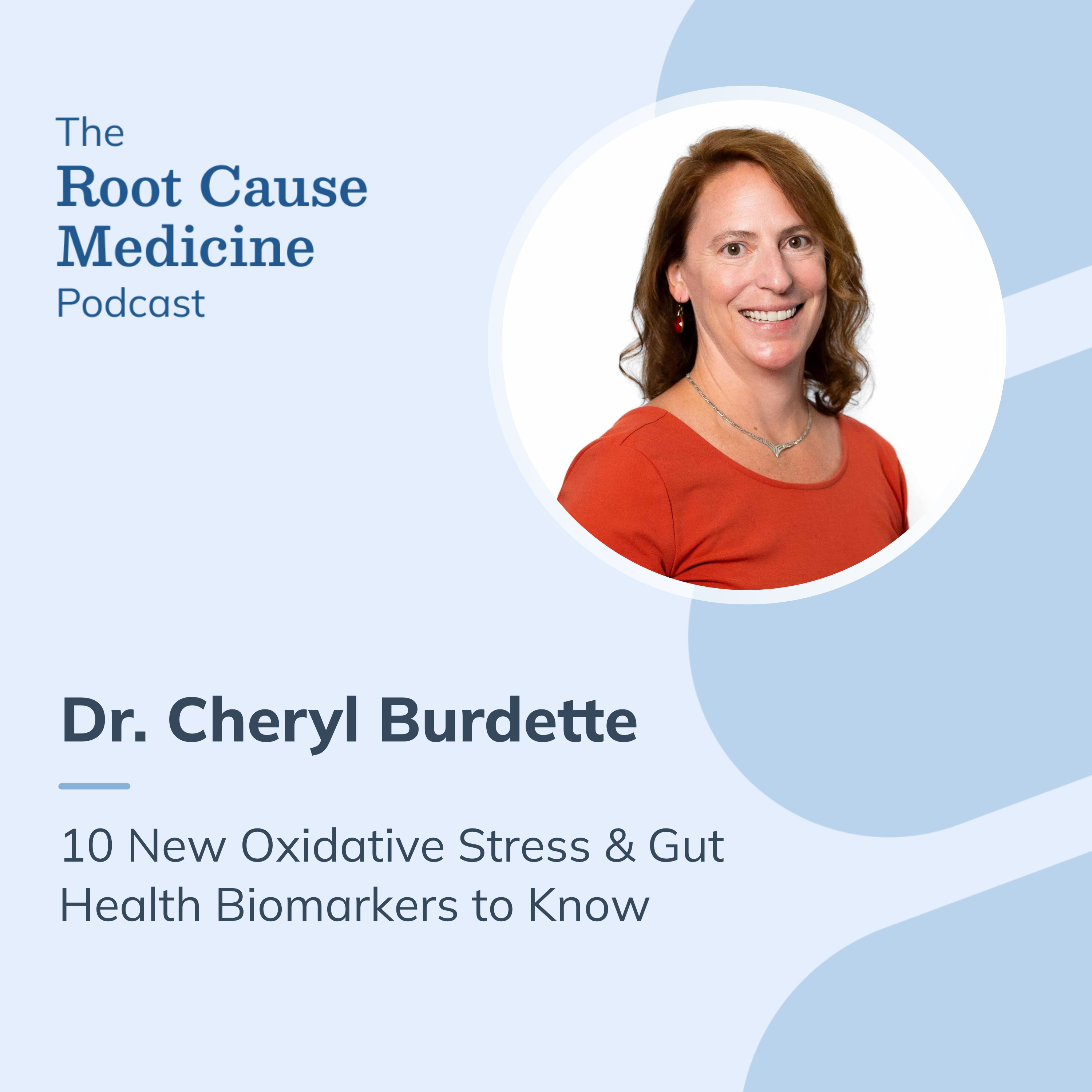




%201.svg)











.png)