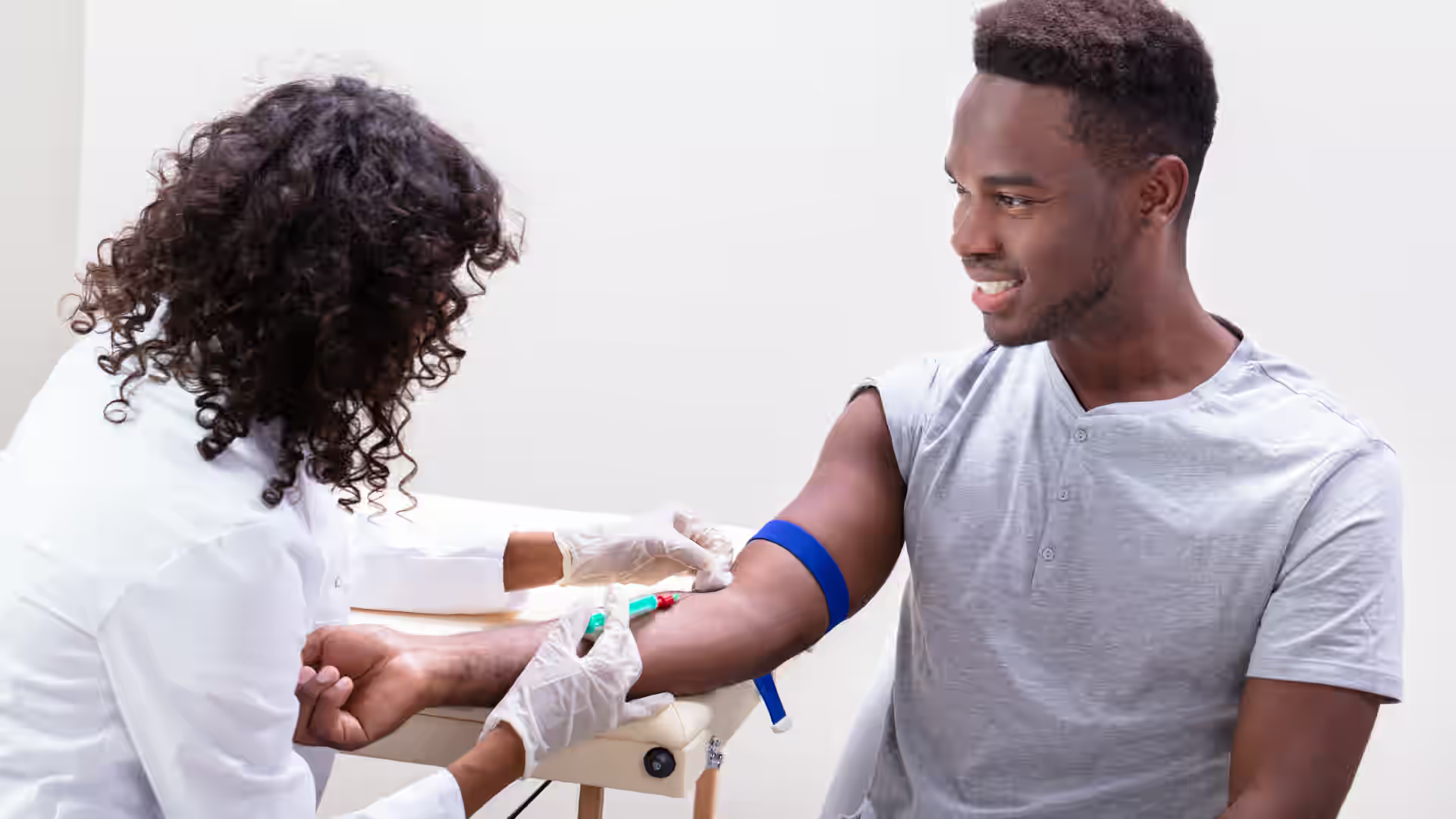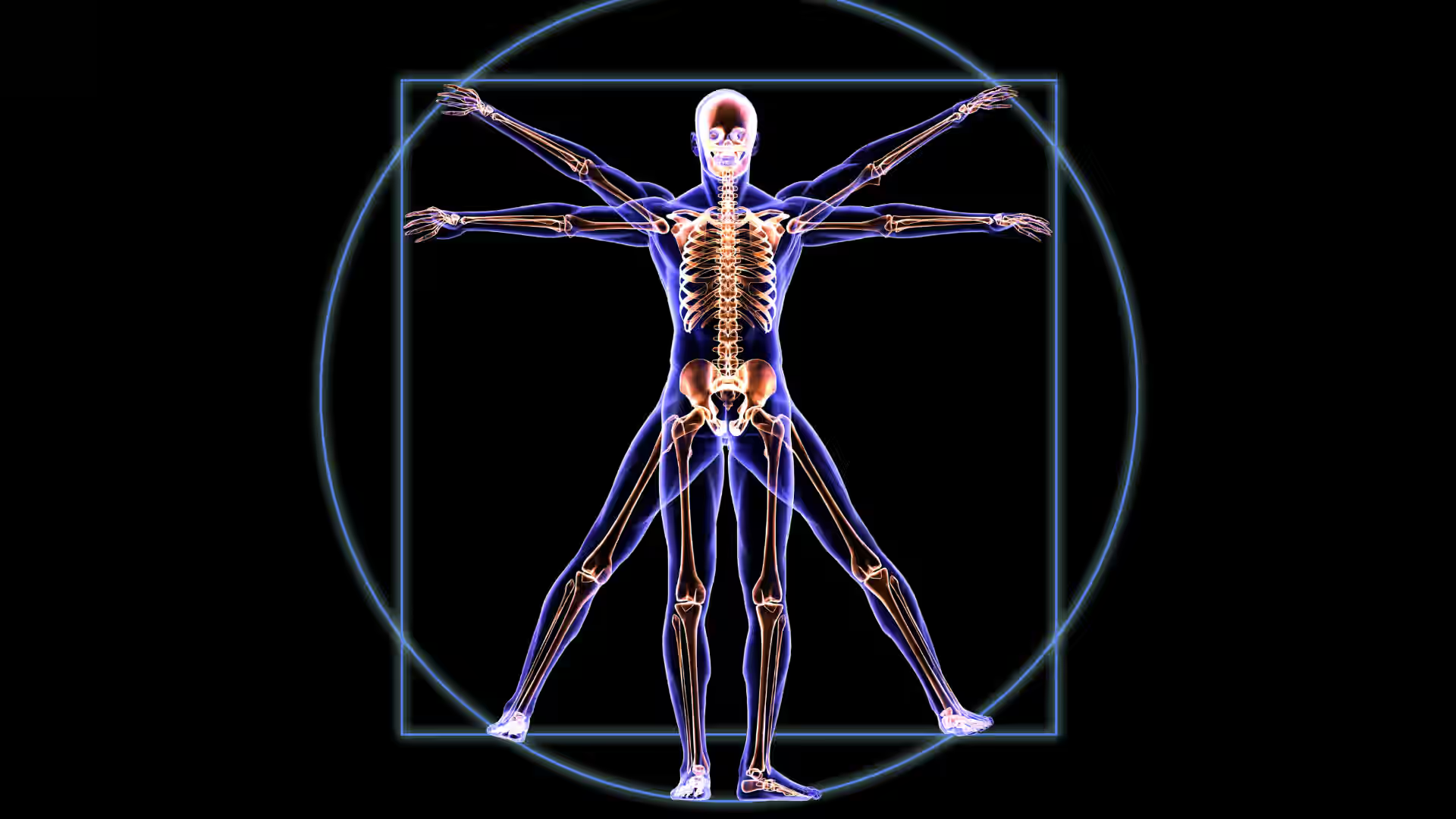Starting a business on your own is not easy.
Trust me, I’ve been there! As a solo female founder starting up Rupa Health, it has sometimes been excruciatingly complicated, and I’ve wanted to quit. Figuring out everything from legal to marketing to administrative tasks and hiring has felt overwhelming at times. So first off, know that you’re not alone! :)
The good news? If you are a practitioner running your own clinic (virtually, or in person), there are services, tools, and strategies that can help make your life easier and your business more streamlined.
Through my experience building Rupa & working closely with hundreds of practitioners at all stages of their businesses, I’ve gained a unique birds-eye perspective on what it takes to run your own practice and what tools practitioners are finding most effective.
Now I’m excited to share that information with you and hopefully make your life a little bit easier!
1. Professional Website Design
Squarespace & Wix
“How much should I pay someone to design my website?” This is one of the most common frustrations, headaches, and time sinks we hear from practitioners. So let me say this loud and clear! You do not need to hire a professional to do your website.
Squarespace and Wix are the two most popular drag-and-drop tools to easily create your own website. They both have beautiful templates that you can start with on your own. You can do everything from scheduling to blogging to creating an online store in both as well. I personally prefer Squarespace as it has fewer options, which makes the decision fatigue a little better. :)
Cost: ~ $20/month + a free domain with an annual subscription.
2. Social Media Tools
Planoly, LinkTree, TapBio, Canva
Managing and growing your social media can be daunting. If you want to tackle it on your own, here are the tools we found most helpful! (If you’re looking for a freelancer to help - see Tool #11!)
- Planoly is great for pre-planning and scheduling Instagram posts.
- Linktree and tapbio are two tools to add multiple links in your bio on Instagram with great analytics. These are great to use if you want to share your website, blog posts, an article you were featured in, etc.
- Canva - Create beautiful social media posts, banners, and other branded material on Canva, for free!
Cost: FREE to use the basic features of all these tools.
3. Beautiful Royalty Free Photos
Unsplash, Pexels
One of the key differentiators in having a professional-looking website is beautiful photography. These two sites are a gold mine. Search for and download free, beautiful, professional-quality photos to use on your website, in blog posts, or on social.
Cost: Free!
4. Virtual Assistant, Social Media Manager, & more!
UpWork, Fiverr
We’ve found great success with UpWork - this is the place to find that virtual assistant who can support scheduling, email communication, etc. You can also find talented marketing help & more if you want it. Another option for affordable talent is Fiverr, where you can get freelance work done for $5!
Cost: A VA can run $5-$20/hr depending on location, education, etc.
5. Business Cards, Flyers, Anything Printed
Moo.com
We live by Moo.com for business cards & anything printed. The standard quality “moo size” cards consistently get compliments & they have tons of design support so you don't need to pay someone to design your cards. This service makes it easy to design, print and receive beautiful, modern business cards.
Cost: Based on quantity and quality. (P.S. You can use my link here for 25% off your first order!)
6. Electronic Health Record System (EHR)
Cerbo, Practice Better or ChARM.
These are the ones we see most used and loved by providers. We see Cerbo most commonly used by MDs and DOs who are coming from conventional medicine and starting to practice functional medicine. ChARM is used by providers who are just starting out, mainly because of their freemium model (ZERO cost to start) - used frequently by naturopathic doctors. We see coaches, nutritionists, and RDs using Practice Better - and those who do rave about the ease of use and great patient experience - especially with the patient messaging. They also have a free version, but we hear it’s not as robust as ChARM’s free version. (As a bonus, we see acupuncturists loving JaneApp!)
Questions you’ll want to ask while selecting the right EHR - depending on the specifics of your practice:
- Does it come with HIPAA compliant video software?
- Is there ePrescribing?
- Do I get an eFax line?
- Is there a cost for additional team members? How much?
- Does it have a patient-facing portal?
- How much customization in look and feel is there?
Cost:
Cerbo: $219+ / month + one time ~$1500 set up fee
ChARM: Free - $350 / month
Practice Better: Free - $79 / month
7. Sleek & User Friendly Scheduling System
Calendly
Calendly helps you schedule meetings without the back and forth. Your clients can simply schedule on their own through your Calendly link, which you can keep up to date with your availability! They take care of rescheduling, syncing to your calendar, and more.
Cost: Free with one event type (which is likely all you’ll need to start!).
8. Professional Email
G-Suite
You don’t need to go through your network / domain. G-Suite for business is a great place to start, simple to use, and can connect with your website domain easily. No need to use another email hosting service. Many big companies run off of G-Suite! You also get access to the entire suite of products - not just email. You can also easily add addresses like support@ and admin@ for cheap.
Cost: $6 per month for each email address / user.
9. HIPAA Compliant Document Storage
Google Drive
You can register with Google to have a HIPAA compliant Google Drive for storage by signing a Business Associates Agreement with Google. This link has great information on how to use Google Drive while maintaining compliance.
Cost: Free up to certain storage capacities.
10. HIPAA Compliant Video Chat
Zoom or Doxy.me
If you are practicing and seeing patients virtually, you’ll want to ensure you use a means of video chat that is HIPAA compliant. If your EHR doesn’t already have it included, you can use one of these.
Cost: HIPAA compliant plans start at $200 / month.
11. Payroll / HR / Benefits
Gusto
If you have any contractors or employees, you should know about Gusto. It makes payroll and benefits easy for modern employers. It handles payroll, benefits, year-end W2’s, worker’s comp, and much more. We use it at Rupa, and most companies & startups here in Silicon Valley do as well! They also have great support and reporting.
Cost: Starting at $39 per month (+$6 for each employee or contractor per month).
12. Accounting, Bookkeeping, & Invoicing
Quickbooks
If you don’t already, you should use Quickbooks to send invoices and keep your books organized digitally. You can even snap photos of receipts and they will auto match up to the transaction. They have a “self-employed” plan that is perfect for a solo practitioner.
Cost: Starting at $35 per month.
13. Therapy
Better Help
Better Help: This is one many people don’t talk about - it’s affordable therapy! One of the most important parts of running your business is staying sane & taking care of your own mental health. It’s 100% telehealth, so perfect for the busy professional and really easy to schedule & coordinate. I personally use this and highly recommend it. You also can't beat the price!
Cost: An annual plan can get you to $35 per week (which covers a 1:1 video session with a licensed therapist!).
14. Supplement Dispensary
Fullscript
If you don’t already use Fullscript you should. Fullscript is a virtual dispensary for supplements, so you don’t have to store or manage inventory. They also offer researched-based protocols as well as patient handouts, infographics, and webinars to help you boost patient compliance.
Cost: Free!
15. Lab Concierge
Rupa Health
Last but not least, us! Rupa Health makes ordering specialty lab work easier than ever with our unified lab ordering portal. Spend more time on patients and less on admin. You’ll never fill out another lab requisition again. Many practitioners call our tool “a Fullscript for labs”!
Cost: Free!
What other tools do you rely on to run your business effectively? Drop a note at tarav@rupahealth.com & let me know!






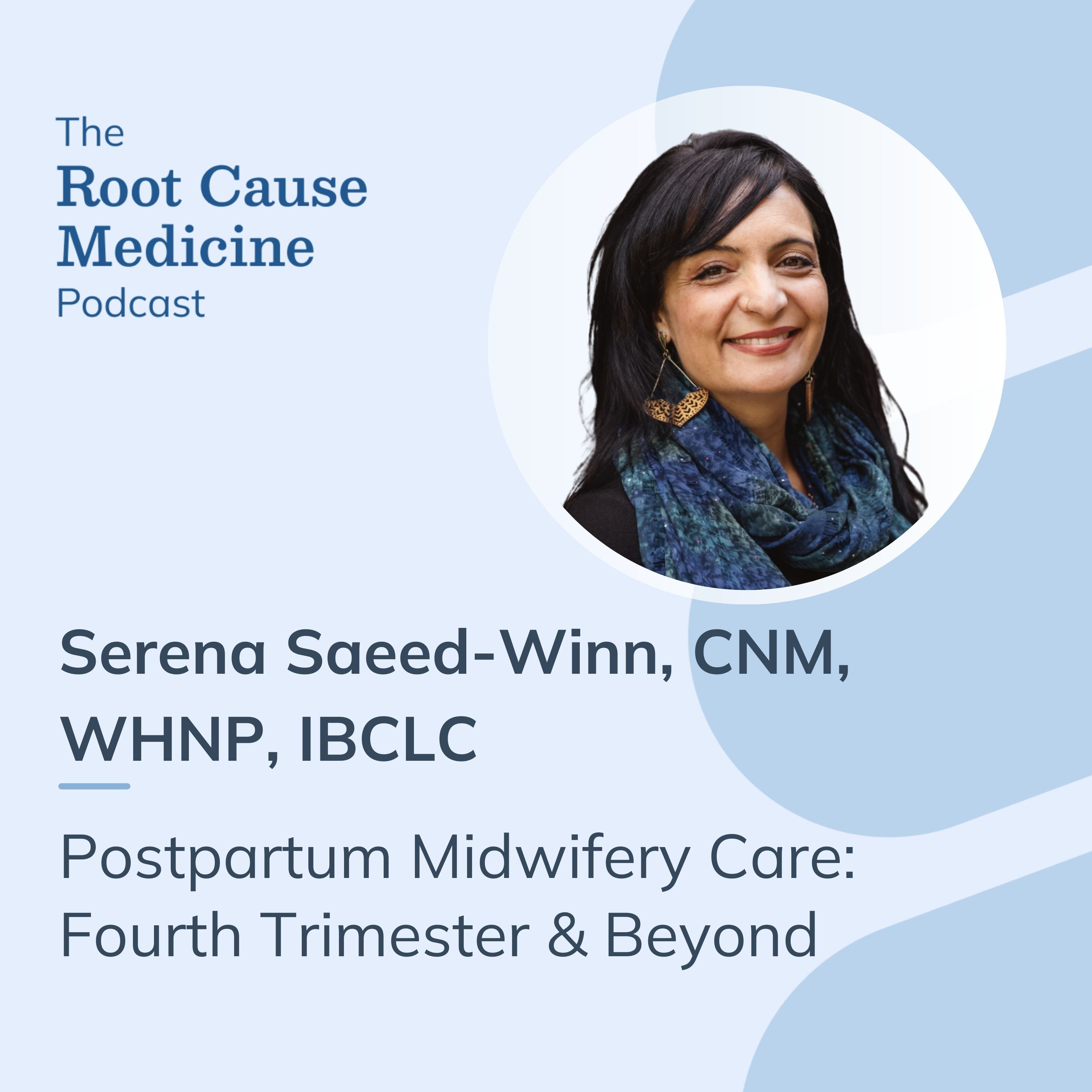
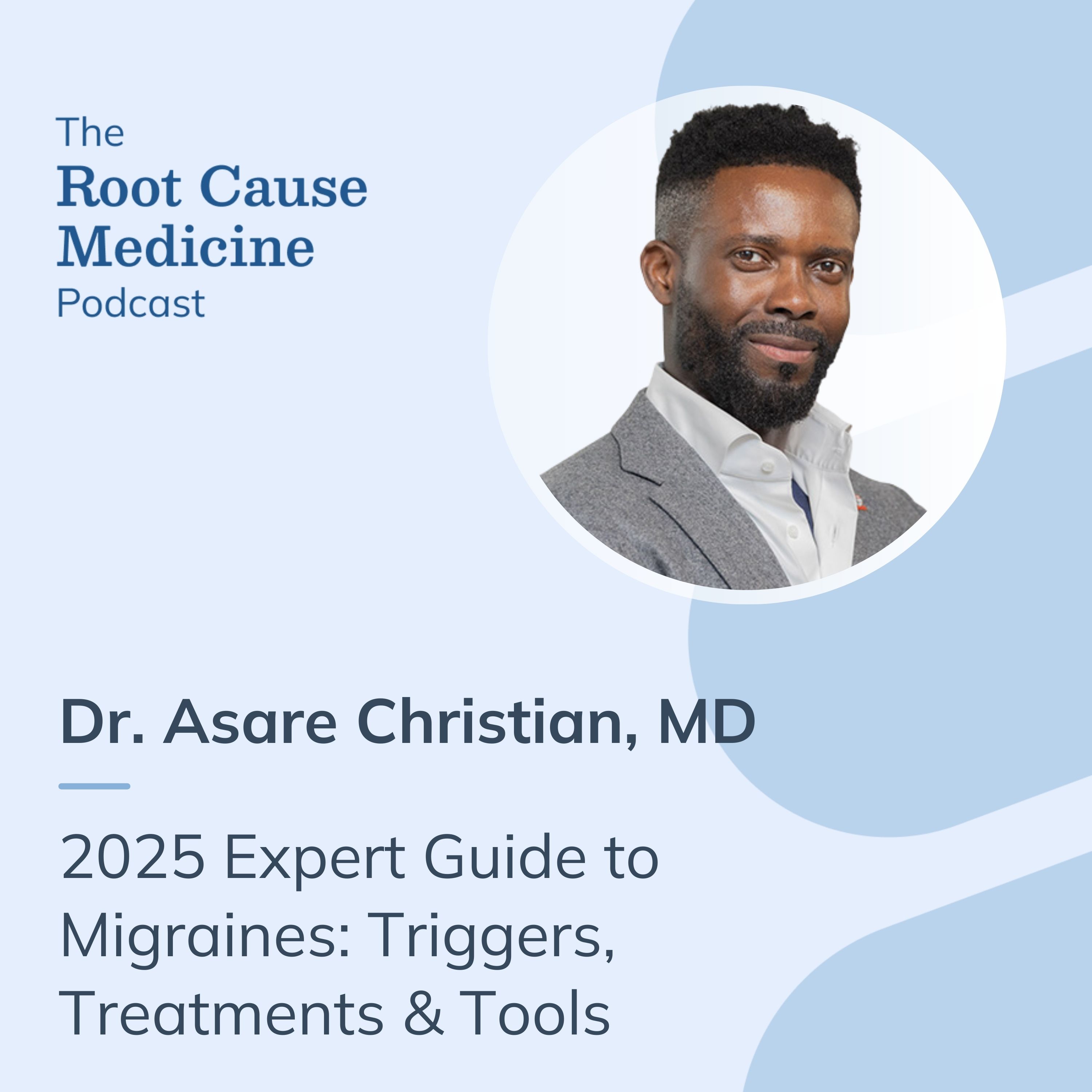
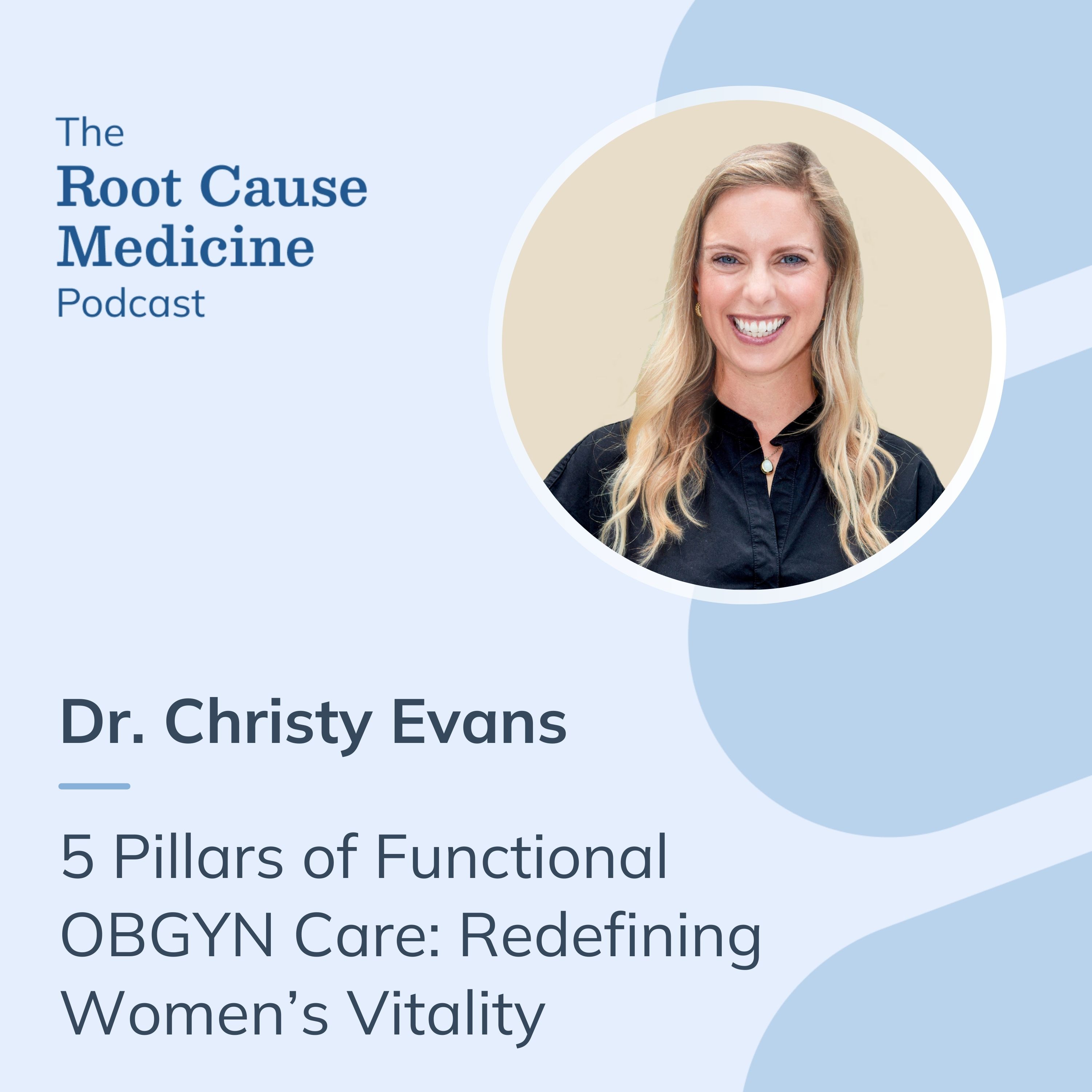
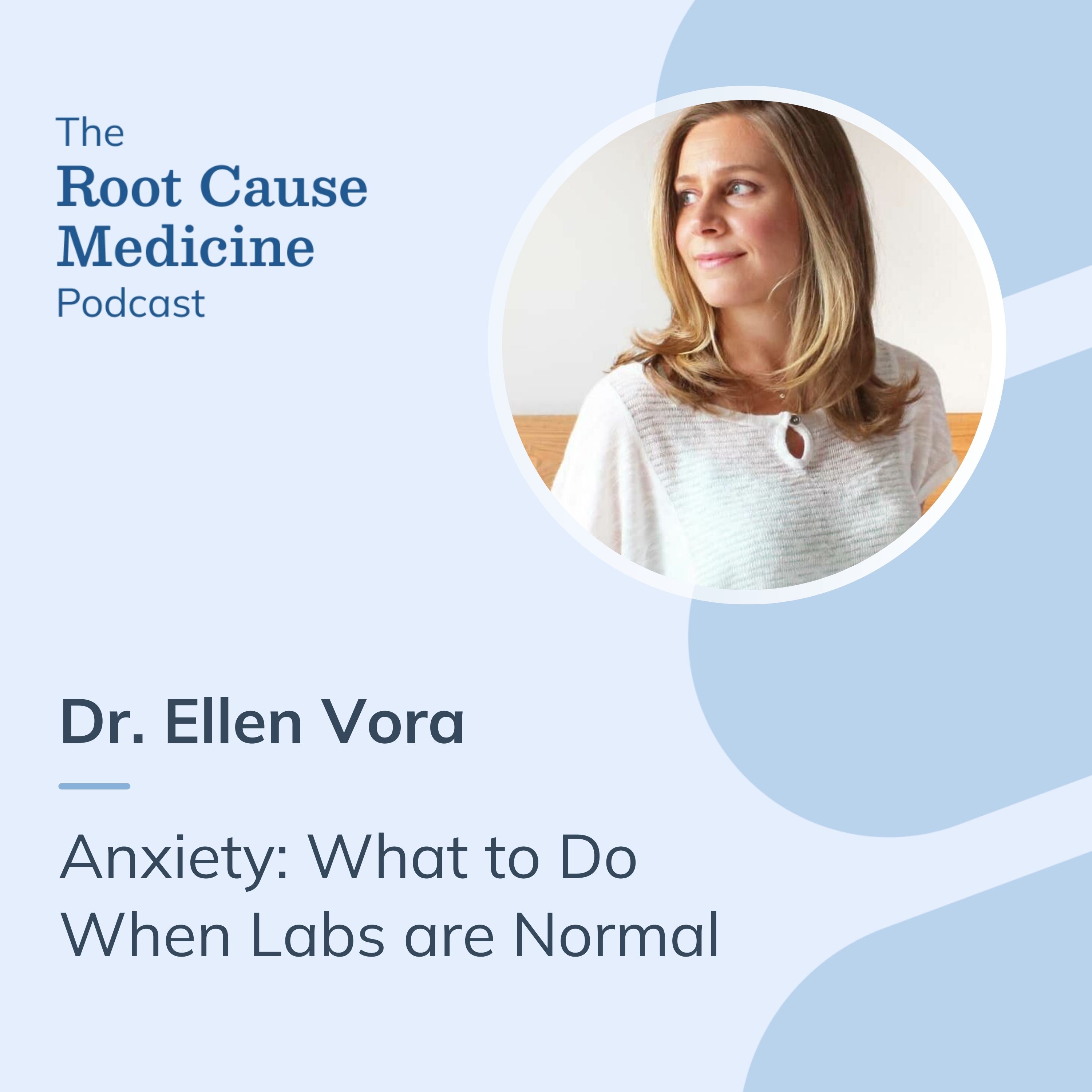


%201.svg)